This is the first in a series of blog posts detailing Axway’s integration with Solace PubSub+ Event Broker. In this post, I explore configuring the Solace application and getting started with their REST client, which will ultimately be integrated into the AMPLIFY API Management solution. Currently, I plan for this to be a five-part blog series covering the following topics:
Getting started with Solace
- Getting Started with Solace’s REST Client
- Enhancing Legacy Messages—Axway API Gateway and Solace REST Client
- Enhancing Legacy Messages—Axway API Gateway and Solace JMS Client
- Integrating 3rd Party Cloud Apps—Axway Application Integration and Solace
- Evolving Request/Response APIs to Events—Axway Streams and Solace
What is Solace?
What is the value of the technical partnership?
- Axway can integrate any application or flow with Solace by enhancing API, EDI, MFT or any other type of messages with topics without refactoring your applications, including building new APIs into legacy applications. Low code/no-code integrations of legacy flows into Solace PubSub+ Event Brokers allows you to leverage the time value of all your data and provides a gradual path to modernization.
- Axway AMPLIFY Streams can quickly and easily turn existing Request/Response APIs into real-time event streams. Once your data is available as a stream, Solace’s PubSub+ Platform gives you all the tools you need to maximize the business value out of your real-time data.
- Axway AMPLIFY Unified Catalog enables the discovery and management of APIs from any vendor (even our competitors!), microservices (available – beta), MFT flows, and more to maximize the visibility and reuse of your developed components in a decomposed environment. Solace Event Portal is a new product that enables you to catalog, discover and govern the Events created by these components to bring similar value to the real-time events created by these developed artifacts. Together these bring governance, observability and reuse to your modern, decomposed enterprise architecture.
- Solace can provide the ability to route efficiently your events and easily integrate with your applications and partners. Axway can add a level of security, governance and protection to the flow of your data to ensure the secure trading of the real-time data you need to run your business.
Getting Started with Solace
- Sign up for a Solace Developer account:
- Click on “Messaging Services” on the left-hand menu bar. Click the Plus button to create a new service. Fill out the information and select from drop-downs where available.
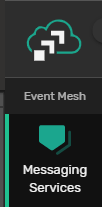
- Once you have created your service, select it from the menu. Choose “Connect” from the top menu bar and expand the REST Client Library. Select “Get Started.”
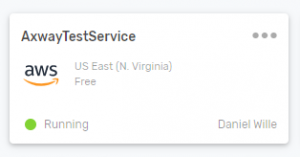
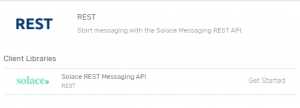
- Once in this dialog, select item two. This window will give you your endpoint URL and credentials to connect to Solace. Note these for later use when we integrate the APIM solution.
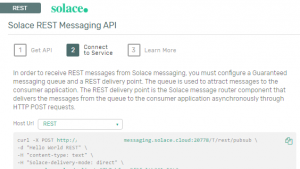
- Select “Try Me” from the top menu. In this interface, you can test the Solace PubSub functionality from within the application itself.
- Connect to the Subscriber queue and add the greater than sign (>) as a Topic. This will subscribe you to all topics on this instance, which is useful for testing.
- Connect on the Publisher side, choose a Topic name, and Publish the message.
- Check the Subscriber queue for received messages. You should see this reflected in the Subscriber queue on the right.
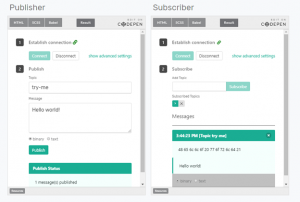
Next Steps
In my next entry, I will cover a basic integration with the API Gateway where we take a standard message and enhance it to route dynamically to a Solace event queue. This message could be from a legacy application which could not do context-based routing to different topics in Solace, or from a new application/microservice with focus on business logic where you want an abstraction layer to add logic to integrate with Solace.
Read more articles from Daniel Wille here.

