You have a SOAP API, but you need a REST API. How do you easily convert from one protocol to another?
As described here, SOAP (Simple Object Access Protocol) is a standards-based web services access protocol that has been around for a long time. Originally developed by Microsoft, SOAP isn’t as simple as the acronym would suggest.
REST (Representational State Transfer) is another standard, made in response to SOAP’s shortcomings. It seeks to fix the problems with SOAP and provide a simpler method of accessing web services.
In this blog post, we’ll show how to use API Builder to convert a SOAP service to a REST service. Another example is shown here.
Sample SOAP Service
The SOAP service we will use in this example is the CountryInfoService SOAP Service that returns the capitol city for a given country code. The SOAP service is called as follows:
curl --location --request POST 'http://webservices.oorsprong.org/websamples.countryinfo/CountryInfoService.wso' \
--header 'Content-Type: text/xml; charset=utf-8' \
--data-raw '<?xml version="1.0" encoding="utf-8"?>
<soap:Envelope xmlns:soap="http://schemas.xmlsoap.org/soap/envelope/">
<soap:Body>
<CapitalCity xmlns="http://www.oorsprong.org/websamples.countryinfo">
<sCountryISOCode>US</sCountryISOCode>
</CapitalCity>
</soap:Body>
</soap:Envelope>'And has the following response:
<?xml version="1.0" encoding="utf-8"?>
<soap:Envelope xmlns:soap="http://schemas.xmlsoap.org/soap/envelope/">
<soap:Body>
<m:CapitalCityResponse xmlns:m="http://www.oorsprong.org/websamples.countryinfo">
<m:CapitalCityResult>Washington</m:CapitalCityResult>
</m:CapitalCityResponse>
</soap:Body>
</soap:Envelope>Sample test cases are shown below:
- US – Washington
- BR – Brasilia
- DE – Berlin
- CA – Ottowa
- IL – Jerusalem
API Builder
Since API Builder APIs are always REST APIs, all we need to do to convert a SOAP service to a REST API is the following:
- Create the XML body from the REST parameter(s)
- Make a web service call to the SOAP service
- Convert the SOAP XML response to a REST/JSON response
For this blog post, the API Builder REST API will be created by modifying the default Greeting API which is a sample REST API provided out of the box when you create a new API Builder project. This is done for simplicity’s sake. In practice, you would define your API in an API design tool such as Stoplight and import it into API Builder in order to build the flow that implements the SOAP to REST conversion.
The modified Greeting API is shown below:
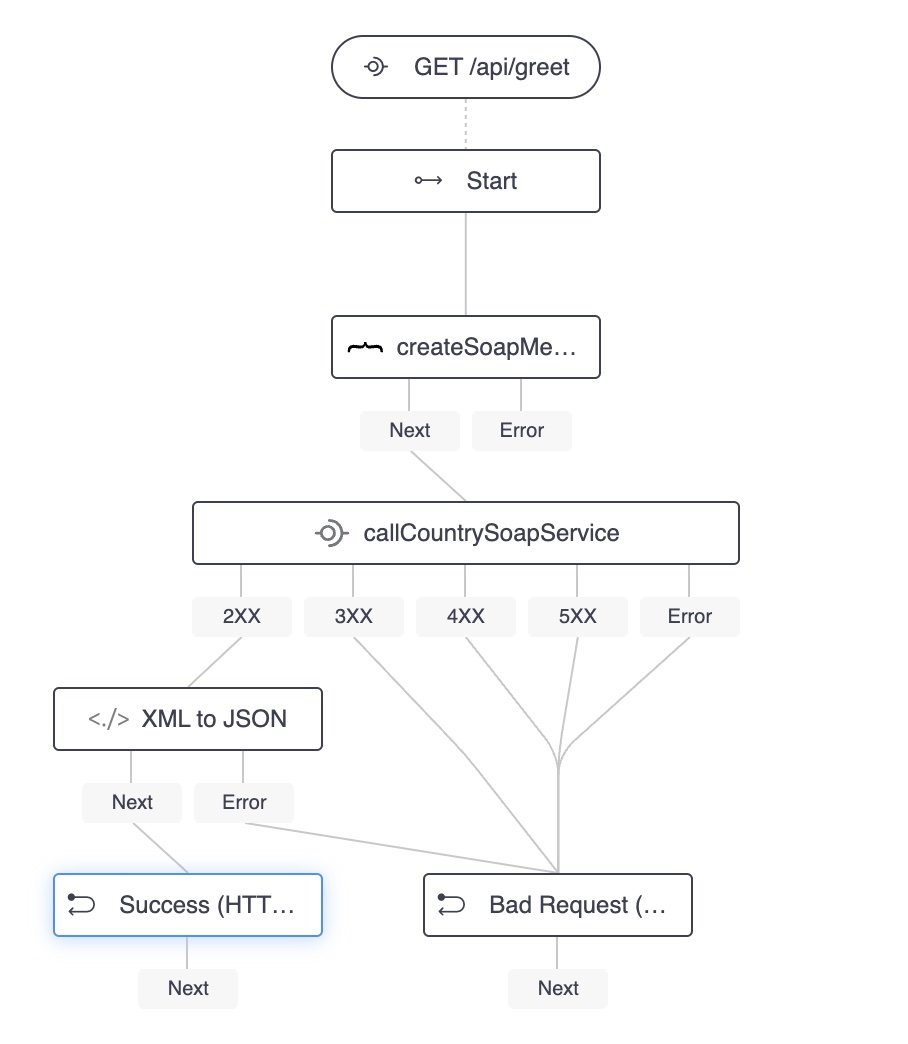
You can see it in action below where the API returns “Berlin” for the German country code, “DE”:
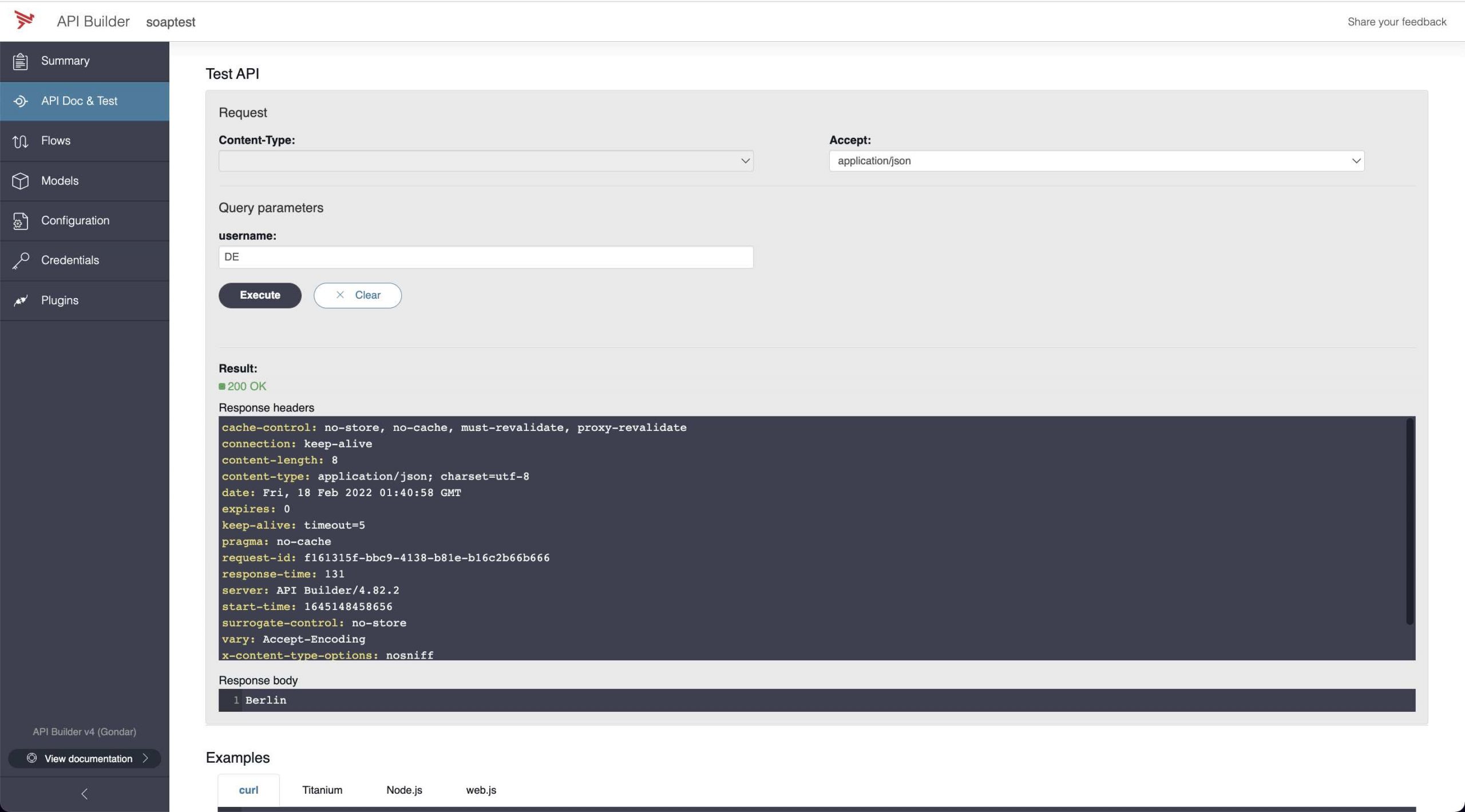
Since we are using the Greeting API, we will use the username query parameter for our country code.
Before calling the CountryInfoService SOAP service using the REST flow node, we need to construct the SOAP body using a Mustache flow node as follows. The Data value is set to $.params as a Selector. The Mustache template is show below:
<?xml version="1.0" encoding="utf-8"?>
<soap:Envelope xmlns:soap="http://schemas.xmlsoap.org/soap/envelope/">
<soap:Body>
<CapitalCity xmlns="http://www.oorsprong.org/websamples.countryinfo">
<sCountryISOCode>{{data.username}}</sCountryISOCode>
</CapitalCity>
</soap:Body>
</soap:Envelope>The Mustache flow node output is set to $.soapMessage.value.
The call to the CountryInfoService SOAP service is performed using the REST flow node with the following Parameters:
- Body – Selector,
$.soapMessage.value URL – String,http://webservices.oorsprong.org/websamples.countryinfo/CountryInfoService.wsoHeaders – Object,{"Content-Type": "text/xml; charset=utf-8"}
The output is unchanged: $.response for the 2XX, 3XX, 4XX and 5XX outputs and $.error for the error output.
After calling the CountryInfoService SOAP service, we convert the XML response, $.response, to JSON using the XML community plugin.
The response looks like this:
<?xml version="1.0" encoding="utf-8"?>
<soap:Envelope xmlns:soap="http://schemas.xmlsoap.org/soap/envelope/">
<soap:Body>
<m:CapitalCityResponse xmlns:m="http://www.oorsprong.org/websamples.countryinfo">
<m:CapitalCityResult>Washington</m:CapitalCityResult>
</m:CapitalCityResponse>
</soap:Body>
</soap:Envelope>We set the XML flow node “XML Input data” to $.response.body and set the output to $.jsonData.
Then we assemble HTTP response using the HTTP flow node and set the Body to: $.jsonData["soap:Envelope"]["soap:Body"]["m:CapitalCityResponse"]["m:CapitalCityResult"] in order to simply get the capitol city name.
This makes the resulting REST API response (for username=DE) look like the following:
{
"status": 200,
"body": "Berlin"
}The API Builder project can be found on Github here.
Summary
In this blog post we saw how API Builder makes it very easy to convert a SOAP service to a REST API.
See how Amplify Enterprise Marketplace simplifies and enhances the developer experience by automatically discovering, capturing, and validating all APIs into one registry.

