In today’s fast-paced digital world, transferring files between computers is a common task, especially for organizations that deal with large volumes of data. We’ll define MFT vs. SFTP and highlight the differences between the two, then discuss the benefits of Cloud MFT for enterprise secure file transfer.
While traditional methods like USB drives, email attachments, or cloud services may suffice for personal use, businesses—particularly in sectors like finance, healthcare, or logistics—require a more secure, scalable, and reliable solution.
This is where MFT becomes essential for enterprise secure file transfer.
MFT stands for Managed File Transfer, while SFTP stands for Secure File Transfer Protocol. They represent two ways of sharing data, but managed file transfer technologies have evolved so much that it’s hardly a fair comparison. Let’s discuss where file transfer began.
Where it all began
Debating MFT vs. SFTP is like debating automobile vs. horse-drawn carriage. Sure, you could use FTP or SFTP to transfer mission-critical files – after all, some people still prefer getting around via horse-drawn carriage – but why would an enterprise slow itself down with such a basic technology?
FTP, or File Transfer Protocol, is where it all began. FTP is a network that allows files to be transferred between computers. It does this through a Transmission Control Protocol/Internet Protocol (TCP/IP) connection.
The end user’s machine is commonly referred to as the local host (or client) in an FTP transaction. A remote host, generally a server, is the second computer participating in FTP.
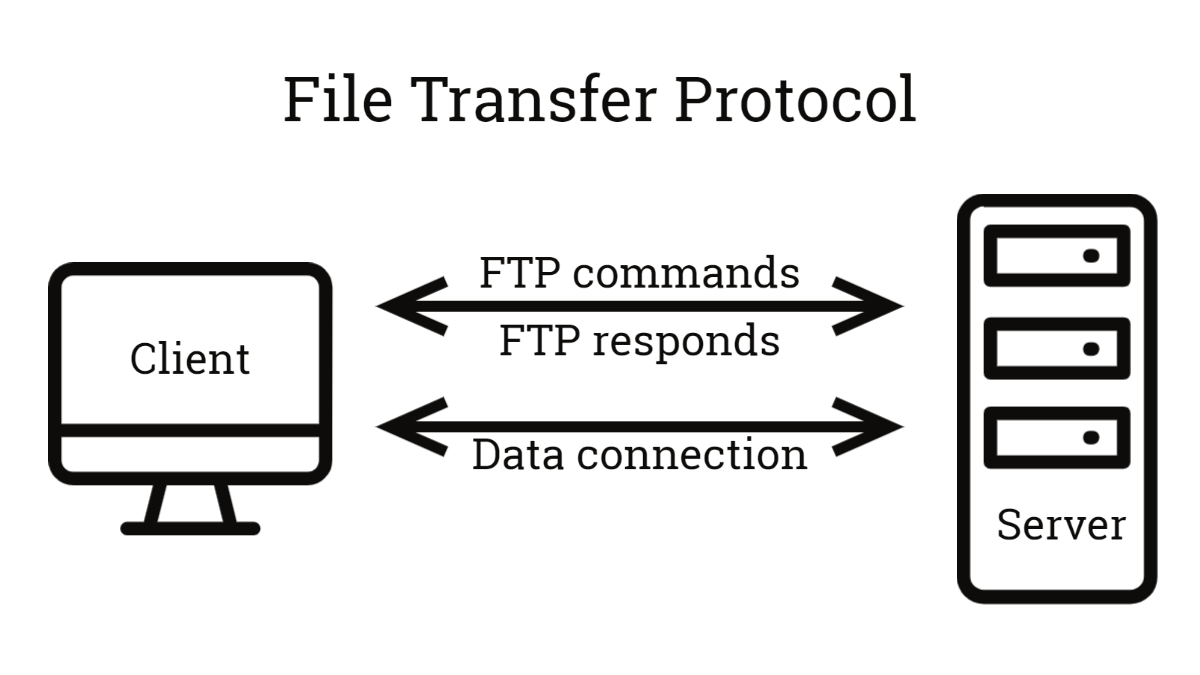
Both computers must be network-connected and correctly set up to transmit data over FTP. To access these services, servers must be configured to execute FTP services, and clients must have FTP software installed (such as FileZilla).
FTP can be extremely useful, but it has its limitations: auditors are wary of organizations that continue to use FTP to transfer sensitive data, especially after the FBI warned of the inherent security weaknesses of anonymous FTP servers. Their experts say that cybercriminals could use an FTP server in anonymous mode to store malicious tools or launch targeted cyberattacks.
Secure File Transfer Protocol (SFTP)
This is where SFTP – Secure File Transfer Protocol – comes in. It sends files through an encrypted connection, similar to secure shell (SSH).
SFTP gives users various options to test a connection for authentication. These include:
- User IDs and passwords
- SSH keys
- A password plus SSH key combination
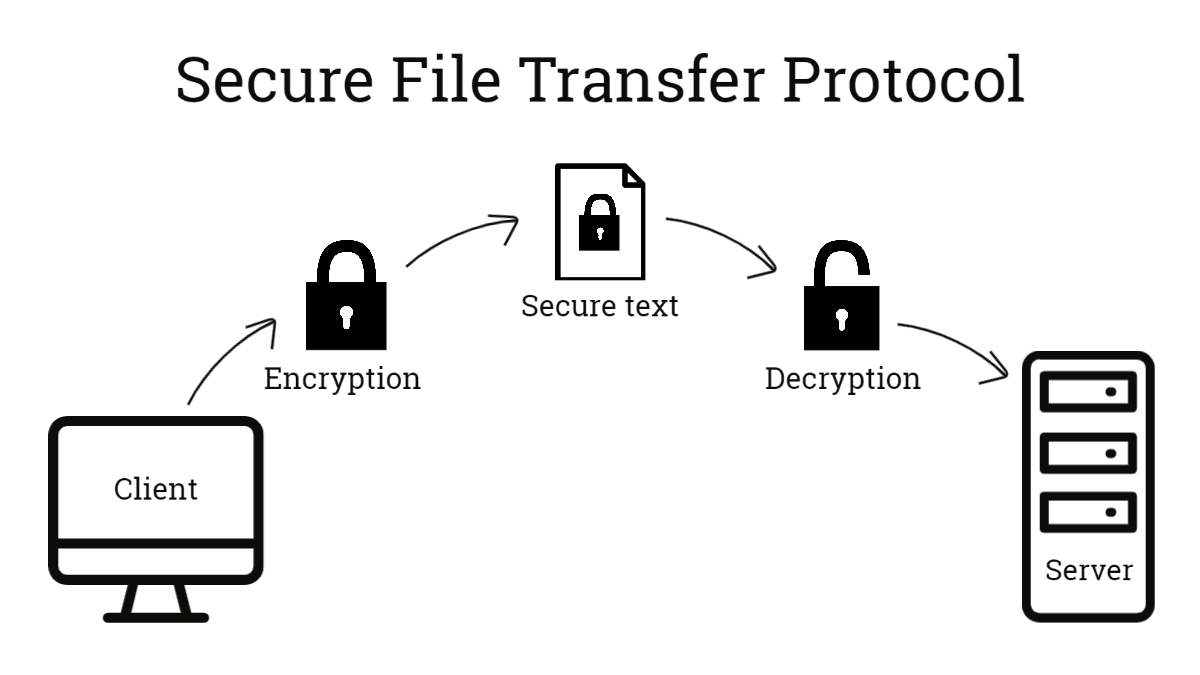
SFTP is especially useful for businesses looking for a way to enhance the security of their file transfer operations and user access.
What is MFT? (Managed File Transfer)
While SFTP enabled more secure file transfers, Managed File Transfer, or MFT solutions layer on automation, reporting, and compliance – and additional security features. MFT is a technology platform that manages file transfers, as the name suggests, and can move large volumes of unstructured data. But it goes well beyond that.
A Managed File Transfer solution differs from a plain File Transfer tool like the FTP or SFTP client/server combination by offering technical capabilities that earned it the prefix “Managed.” These capabilities include:
- Guaranteed delivery that leverages ‘retry’ and ‘resume’ options to ensure a successful delivery of files and recovery from failed transfers.
- File integrity to certify that the file was not altered accidentally or voluntarily (think “man-in-the-middle”) during its transit.
- Non-repudiation or the ability to prove that a file was sent by one party to another by using digital signatures for each participant.
- Automation of file transfer-related activities and business processes, both pre- and post-transfer, and on success or error.
- End-to-end reporting on file transfers. Notification of successful file transfers (acknowledgement) all the way to the sending business applications.
- Global visibility and auditability on administrative (configuration) and runtime (transfer) operations.
- End-to-end security for data in-transit and at-rest, with support for PKI.
All these criteria are characteristics of a Managed File Transfer solution and represented the boxes that vendors had to check during a Request for Proposal (RFP) processes back in the early days.
See also: Why MFT matters for enterprise compliance
How to transfer files from PC to PC using Managed File Transfer (MFT)
As we’ve established, MFT differs from simple file-sharing methods, making it ideal for enterprise secure file transfer. Transferring files between PCs in a business context requires more than just a quick and easy method.
Here’s a quick look at the basic steps of transferring Files from PC to PC with MFT.
- Install an MFT client on both PCs: Start by deploying MFT software on both source and destination computers. Some providers offer centralized management systems, allowing IT administrators to control and monitor transfers between multiple endpoints remotely.
- Configure transfer protocols: Set up secure transfer protocols like SFTP, FTPS, or HTTPS. These protocols ensure secure, encrypted data transfer between systems, mitigating risks of interception or data breaches.
- Define file transfer rules and triggers: Establish rules for what files need to be transferred and when. MFT allows for flexibility—automate file transfers based on time schedules or specific triggers (e.g., when a file is placed in a designated folder).
- Monitor transfer status: Real-time monitoring and notifications ensure that you are always aware of the status of transfers. MFT platforms typically provide detailed logs of each transfer, including successful and failed attempts, giving IT teams visibility.
- Set up failover & redundancy: In case of network interruptions, MFT solutions come with failover and redundancy features, allowing file transfers to resume once the connection is restored, ensuring no data is lost or corrupted.
Whether moving sensitive financial data or handling large media files, MFT ensures a smooth, seamless transfer every time.
Six benefits of MFT solutions
Over time, the technologies and industry requirements (especially around compliance and risk management) have evolved, putting more pressure on MFT vendors to come up with new points of differentiation. Here are six of those benefits to keep in mind when adopting a Managed File Transfer solution:
- Increased support of internet-based protocols, like HTTP/S, SWIFT, AS2/3/4, SFTP, or FTPS.
- File transfer acceleration using internal mechanisms (like file compression) and new technology capabilities (ex: pTCP or parallel TCP sessions).
- Bandwidth and priorities management at the partner and transfer levels.
- Native integration with third-party services (e.g. identity and access management, anti-virus, data loss protection solutions).
- Extension capabilities to add new protocols or processing steps as part of the solution, in a safe and sustainable way.
- Scalability and high availability to adapt to increasing demand and always-on service.
With the first evolution of the MFT stack, one could say that those enhancements were mainly geared towards “high control.”
The IT/MFT team, now organized in Centers of Excellence (CoE) and offering a shared service to the rest of the company, is responsible for the data movement inside and outside the walls. They must face a myriad of new demands from their business counterparts, ranging from technical to business needs.
In this model, the MFT CoE operates as a gatekeeper for the requested services, reviewing each of them for approval, and implementing according to their own Operational Level Agreement (OLA), regardless of customer urgency.
At the time, this was a viable option to answer changing needs while complying with internal policies and industry regulations such as HIPAA, PCI, DSS, or GDPR. But years later, things have evolved, and it is not enough to face the new dynamic and modern way of working inspired by the digital trend.
Initiatives like mobile app development, aggregating and exchanging big data, consolidating legacy systems into a corporate solution, moving infrastructure to the cloud, or using a hybrid deployment all point toward a new interest around “high productivity.”
How can IT support business teams who are under pressure to continuously and rapidly innovate, to roll out new services to their users frequently, and to accelerate their development and deployment cycles?
The next generation of cloud MFT
From a Managed File Transfer perspective, this comes down to a next-generation solution that delivers leading file transfer product functionalities, which can be controlled via a granular set of administrative and operational APIs (for headless operations).
It goes without saying that this solution should support – but more importantly, leverage – the latest features offered in the cloud to offer capabilities like containers and zero-downtime architecture, whether deployed on premises, in the cloud, or in a hybrid fashion.
This next generation is about offering a solution, rather than a set of products. A solution provides a customer-centric experience, unified between its different elements and enriched with by-products and services to accelerate user adoption.
A first example can be pre-configured artifacts (e.g. composite APIs, configuration templates, scripts, connectors, etc.) developed and shared by the MFT community. These components are leveraged by the MFT CoE to implement self-service capabilities that give more autonomy to end-users & app developers.
Learn more about self-service MFT.
The MFT CoE becomes an enabler on the Managed File Transfer solution for the business teams and plays a more proactive role by defining and organizing the MFT service portfolio ahead of users’ requests.
Another example is the availability of on-demand added-value services, which may not reside in the solution itself, but augment it from a vendor platform hosted in the cloud. The MFT CoE can sign up for services that can be temporary (like a conversion/migration tool) or perpetual (like a visibility add-on, an on-boarding solution or an MFT-oriented configuration management system).
Those subscription-based services are ready-to-use and can be adjusted on the fly to fluctuating activity, therefore helping to deliver a very fast ROI and time-to-market for MFT CoE.
See also: How to start using APIs with your MFT solution
Finally, an MFT CoE exists in most companies. And since we’re stronger together, it’s imperative that they can ask their questions, share their use cases, and request some best practices to be more creative in serving their business.
An active community of users needs collaborative tools or portals, public and private events to share their knowledge, which in turn benefit the vendors by proposing new ideas to enhance their Managed File Transfer solutions.
MFT vs. SFTP: Which is right for you?
In the end, both MFT and a basic SFTP server work to protect data in transit. Both use passwords and user IDs to authenticate who is sending and receiving. But it’s hardly a fair fight: SFTP is cheap and will get a file from point A to point B, but it will show its limitations as soon as you need to begin scaling.
And companies that are still using basic FTP aren’t just missing out on efficiency and performance: they expose themselves to security breaches.
MFT offers added protection and value. You can use multiple protocols, streamline your transfers, and MFT can help you with automation, compliance, or auditing.
MFT is more suited for companies transferring files as a mission-critical part of their work. Consider, for example, how one U.S.-based professional services firm found its legacy SFTP tool offered limited visibility into file delivery — leading to time-consuming work to track down issues with failed transfers.
They made the move to Axway SecureTransport — a secure, scalable, and reliable managed file transfer (MFT) solution.
“Thanks to our Axway MFT solutions, we’re significantly improving the reliability of mission-critical file transfer processes,” says a spokesperson. “As a result, we’ve scaled back our support footprint from seven days to six days a week, reducing my team’s workload by 14 percent and freeing time to support the business in other areas. Looking ahead, we’re confident that we’ll be able to move to a five-day support operation, boosting our efficiency further still.”
The new approach enables the organization to augment the file transfer process with automation, reporting, and additional security capabilities.
How Axway MFT keeps railroads running
Managed file transfer can also be crucial in supply chains that depend on many different actors working together. RailInc coordinates millions of rail-asset movements each year with MFT – more than 450,000 file transfers per day – which help shippers, rail equipment owners, and transportation management providers manage rail shipment and equipment data.
If your organization requires high availability and integration, and if compliance, security, and scalability are non-negotiable, you probably need MFT.
This isn’t your father’s MFT. Modern cloud solutions like Axway Managed File Transfer can provide your organization with a secure, reliable way to share information with your employees, customers, and partners.
Not only will you enjoy centralized control over the entire ecosystem, but Axway MFT can decrease the time it takes to create and deploy file transfers by up to 90 percent at high availability.
So, whether you’re sharing files with someone across the street or around the world, Axway helps you make sure it gets to its intended recipient safely.
What to look for in an MFT solution in 7 words.

