This is the first post in a two-part series on Axway AMPLIFY™ Flow Manager and how it can help serve as a transformation agent in how you provide and consume integration services. Today, we focus on the value of having AMPLIFY Flow Manager available to your lines of business and how to consume its services.
AMPLIFY Flow Manager
This is a business process enablement/focused blog. The technical portion of how to enable what I show below is going to be part two. This is all about how easy consuming MFT/Integration services can be.
What if deploying/using MFT and other integration technologies were as simple as downloading or subscribing to an app in the App Store or Google play? Notice, I didn’t have to say “Apple’s” app store. You knew exactly what I was talking about.
READ MORE: MFT and the AMPLIFY Platform–Blog 1: Practical Use Case.
What if you had the ability to build an ecosystem of integration services that line of business partners could consume without having to know anything about the underlying infrastructure? And what if those processes could be deployed/subscribed to and business transacted with no human to touch any of the underlying systems reducing the possibility of human error?
Axway has the answer to these questions and more. AMPLIFY Flow Manager provides these capabilities that are leading a transformational moment in how MFT and other integration services are enabled, governed, discovered, secured and consumed.
What is AMPLIFY Flow Manager?
Below is our demo scenario, I will do just that. In this scenario, we show the power/value of having Flow Manager up and running and the power and value business can derive from it. In this case, the flows have already been developed, published and our Relationship Manager is using them to deploy flows to the underlying infrastructure.
Pay close attention to how the use case is described, there is no note of underlying infrastructure. This person knows they need to move a file through the file transfer service to a backend application and they are noted by business name, not technology product. From Axway, that could mean the file transfer service could be Axway Secure Transport or later Axway B2BI, or also later, any Rest API that is exposed. Also, this relationship manager will know the communications need to be secure.
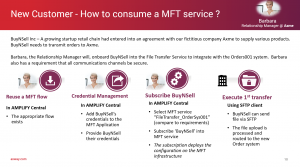
Since onboarding…
Since onboarding to the Orders001 application is a common process, Barbara knows there is an existing service already available and that she will reuse that service to deploy a new flow for BuyNSell.
Barbara next needs to manage the credentials for BuyNSell. She needs to add an SSH profile to the application creating the login ID and storing the public key.
In AMPLIFY Central, Barb will add the credentials for BuyNSell by clicking on the app AXME-MFT which is where the trading partner Identity profiles are stored:
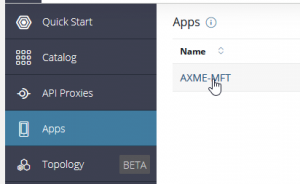
Click on Identity Profiles:
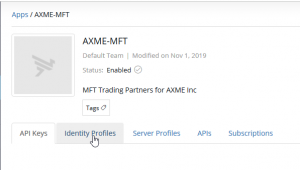
Expand the SSH Keys:
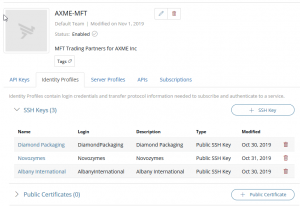
Here you can see the profiles already created and access them for editing.
Click +SSHKey and fill out the profile then click Save:
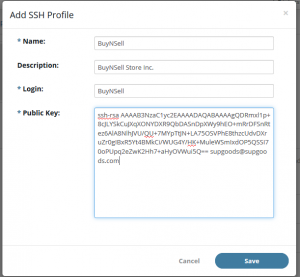
So, now we turn our attention to the Unified Catalog. Remember, part of the benefit here is to make finding the required services easy. So, let’s think back to our requirements, we need to send files through the FileTransfer service, to application Orders001 and be secured.
What happens if I search on “secure”?
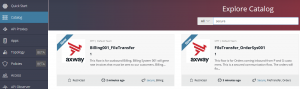
I see both the Billing001_FileTransfer Service and the FileTransfer_OrderSys001 service are secure, that’s good to know….
What if I search for Orders:
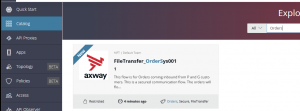
That’s the ticket, the search hit on the “OrderS” in the service name and the “Orders” in the tags.
Just to make sure this is the right service, I need to understand a little more about it, so I will click on it.

So, I can see that this service is for inbound orders for Axme’s customers. I see that it is for secured communications and will transfer data to Orders System 001.
Now, your description could certainly be more specific, instead of secured communications, you may say sftp, your choice. The purpose of this demo is to show that the line of business can be enabled and that there is zero requirements to expose the underlying technology.
Click Subscribe and fill out the Subscription name, pick the partner/application to subscribe too, and pick the SSH public key for your partner then click Subscribe on the dialog:
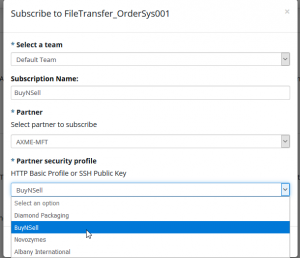
At this point, your partner has been deployed along with the flow so that data can be traded between BuyNSell and Axme.
I set up a profile in FileZilla to simulate BuyNSell’s connectivity.
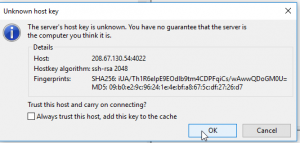
Here I am transferring a file through the flow I just created in only a couple minutes:
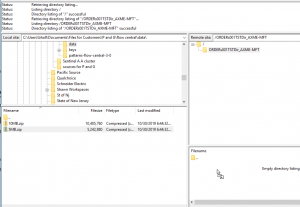
I only show the file tracking view in SecureTransport as a proof point that the files were transmitted from BuyNSell through SecureTransport and to the CFT1 node associated with the Orders001 application.
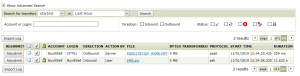
I know you may have a lot of questions. This was a business-view focused article on how Flow Central can enable an IT organization to facilitate development, consumption, and discovery of MFT/integration flows. The second article in this series will show exactly how that works and how Flow Central allows for flow governance, promotes reuse, service discovery and more.
Lastly, notice, I didn’t touch a single MFT product for the configuration and deployment of this flow. We on-boarded a trading partner, deployed a flow, integrated the communications, and used a published template to execute the configuration of the underlying products heedlessly.
Once you have gone through this process a couple of times, you can on-board and deploy a flow from a published template in minutes.
Learn more about Axway. Reach out if you have any questions. We are here to help.


