For over a decade, Dealer Tire, a global tire distributor serving automotive dealers, has leveraged Axway B2B Integration to meet supply chain demands. While a testament to the impact of Axway B2Bi — take Dealer Tire’s industry-leading 99+% fill rate, for instance — their use of our platform is also a perfect example of putting its advanced mapping capabilities to use.
With Axway B2Bi, businesses can quickly create and deploy maps and manage subsequent processing sequences. The ability to map virtually any document makes it easy for companies to connect with partners throughout their trading ecosystem.
Bill Morgan, Manager of Integration Services Team at Dealer Tire, joins us to showcase three B2B integration examples in which their team is using advanced mapping capabilities to orchestrate those more complex DML map flows.
Dive deeper into how Dealer Tire solves supply chain challenges with Axway in this related blog post.
B2B integration example #1: processing EDI orders to an ERP system via SOAP WS w/ result email notifications, separated into partner-specific and reusable parts
When Dealer Tire receives a standard EDIFACT ORDERS from a trading partner, the following multi-stage processing is being performed:
- A partially partner-specific set of map flows is transforming EDI data to the required ERP XML structure
- A (per document type) re-usable map flow posts the XML documents to the ERP via SOAP WS call, captures the result and response, and combines those with the input into a re-usable XML output structure
- That combined XML message is used to generate some email notifications
The first stage is implemented with a set of 3 different map flows:
- The first map flow is partner-specific. It splits the incoming EDIFACT interchange into individual EDIFACT documents and transforms each into Dealer Tire’s canonical XML structure.
- The second map flow is re-usable for all partners. It is transforming the intermediate canonical XML to the required ERP XML structure. This map flow is also solving a specific business challenge (see below) by splitting the input data before triggering the map, using a value from the input as selection condition.
- The third map flow is also reusable. Based on Dealer Tire’s canonical XML structure, it’s using values from the input data to define the output filename to be used for the resulting files.
Specific B2Bi DML map capabilities used in these map flows:
- Variables
- Blocks using loop, switch-case
- Reading and setting B2Bi message attributes
As part of this multi-stage process, the second step specifically addresses the following challenging business case: Dealer Tire needed to develop a solution for cases where partners sent orders that included more tires than would fit in a truck or container.
In the case of certain countries, and based in part on the transportation company in use, each of the order lines would need to be turned into a separate order in their ERP.
As one technical example, Dealer Tire needed to analyze and loop through the input data at the detail line level — a process that Axway B2Bi made straightforward.
Bill Morgan demonstrates how in the following video clip:
The second main stage of the overall EDI orders processing is a re-usable map flow, that
- uses the ERP XML structure of the orders’ data as input
- performs a SOAP WS call to post the orders into the ERP system
- and creates another Dealer Tire-defined XML structure as output, which combines the input data with the result, response, and if applicable, error (fault) information from the SOAP WS call.
Specific B2Bi DML map capabilities used in this map flow:
- Block using copy
- SOAP WS call
- map with multiple outputs
- map with multiple inputs
- DML function tree
The last main stage of the overall EDI orders processing is another re-usable map flow, that
- uses the combined XML message as input
- from that, analysis whether the SOAP WS call was successful or not
- in case of errors, it tries to identify the “cause” of the error
- depending on the identified situation, one of multiple maps is used to create an output message with as specific details as possible.
Specific B2Bi DML map capabilities used in this map flow:
- Variables
- Blocks using if-then-else, switch-case, copy
- DML function addTrace
In between the different steps (map flows), Dealer Tire is using a store-and-forward approach, storing intermediate files in dedicated directories. Depending on the individual use case and requirements, this could also be solved as a single workflow in B2Bi, without any intermediate files being created.
The output of the last map flow will be delivered by B2Bi via email to the relevant set of recipients.
Throughout these steps, Dealer Tire has full visibility into all the information involved in the end-to-end exchange.
All-in-all, this is a great example for breaking a large, complex task down into smaller chunks that emphasizes object re-usability.
The whole flow could probably also have been implemented as a single map flow per partner, but in that case all the “generic” parts would be duplicated into each partner specific map flow and would have to be maintained in each of the partner-specific map flows.
Breaking this process down into smaller, partially reusable parts significantly simplifies implementation, operations, and future maintenance.
B2B integration example #2: trigger-based transfer of data from database to Salesforce with multiple lookups
This map flow retrieves price match claim information from an internal database and loads related data into Salesforce.
The map flow is triggered by a simple input XML message containing a claim number. Following that, the map flow primarily orchestrates many different calls to Dealer Tire’s internal database and to Salesforce, including:
- Retrieve claim data from internal database
- Log in to Salesforce to retrieve a service token that can be used for the following lookups and posts to Salesforce
- Retrieve Salesforce ID for the affected dealer, based on their Dealer Tire internal ID
- Look up and retrieve many other details required to compile the complete message structure that will be posted to Salesforce
- Post the completed message to Salesforce
- Update Dealer Tire internal database with result information after post to Salesforce, eg. Including Salesforce case IDs
- Roll back (delete) entries in Salesforce in case of errors during processing
A second major complication for this map flow is the fact that at its time of creation, Salesforce WS calls were using multiple different fault messages that had to be differentiated and treated individually as part of the error handling in the map flow.
To give you a brief sense of the flexibility and possibilities with DML map flows, here’s a very zoomed-out overview of the complete map flow (not meant to be readable):
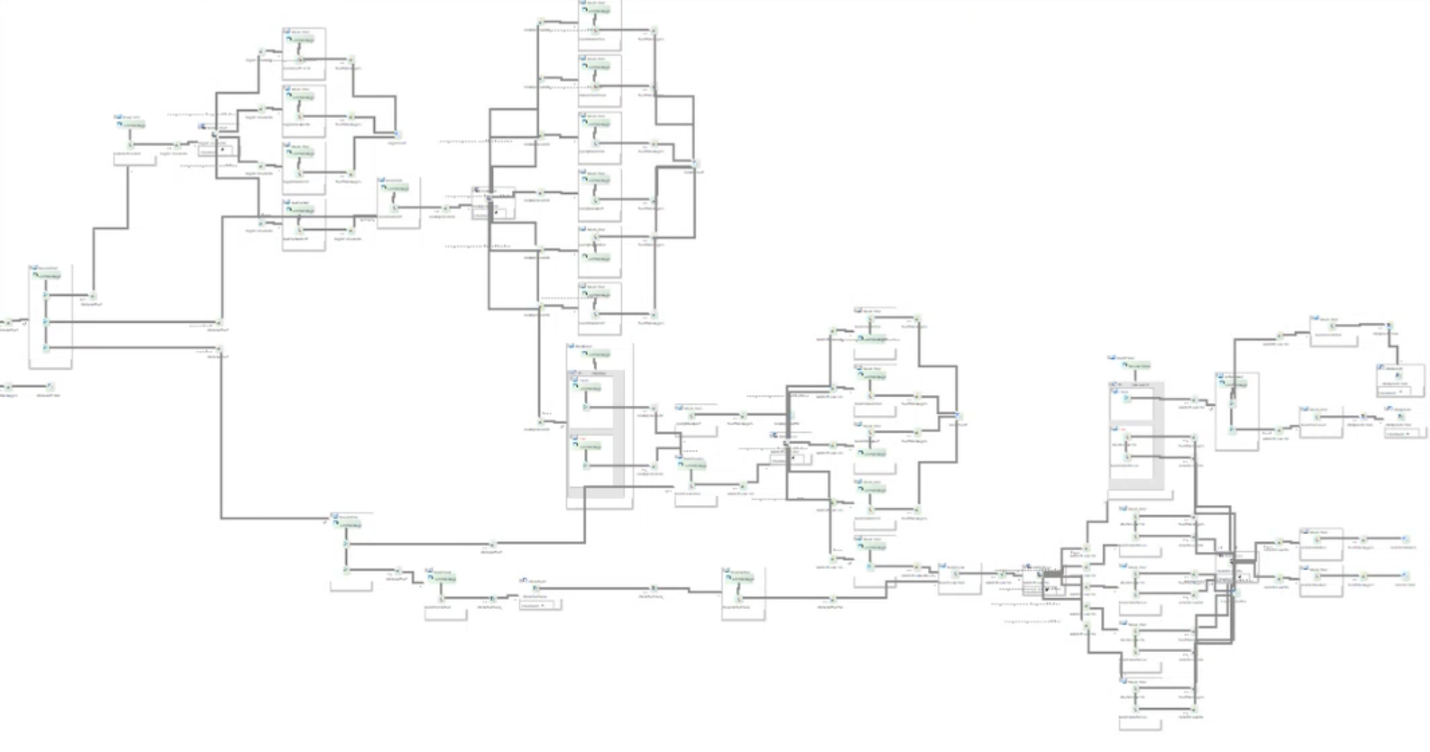
Specific B2Bi DML map capabilities used in this map flow:
- Database maps
- SOAP WS maps
- Blocks using if-then-else, copy
- DML function addMessageLoggerEvent
Altogether, this is the opposite approach to the previous example.
Yes, breaking this down into smaller pieces could have made each individual map flow subjectively simpler, but the challenge of having to request a login/access token from Salesforce to perform actual data-related requests to Salesforce would have made this flow much more complicated if it didn’t happen in a single map flow.
The individual solution always depends on the requirements and the context.
B2B integration example #3: Business process visualization in Sentinel based on custom data from map
Axway Sentinel provides real-time visibility and data flow monitoring so businesses can better analyze and visualize processed data. This can provide insights to business data for interested non-technical teams, or to improve the efficiency of issue management for the B2B/EDI operations team.
In this case, Dealer Tire uses Sentinel WebDashboard to provide business users real-time information about business details and processing status for shipment transactions.
Rather than sending a file through an adapter, the required information for Sentinel just needs to be mapped to a specific Sentinel Business Document type called “Tracked Object,” which is sent from B2Bi to Sentinel through a built-in functionality.
Once mapped and sent to Sentinel, the collected data can be used in Sentinel WebDashboard to show reports, statistical aggregations like counts, provide filtering on any of the values in the data, report on errors, and much more.
Dealer Tire business users get transparency into where in the process a transaction is, making it easier to track the flow of their business data.
Specific B2Bi DML map capabilities used in this map flow:
- Business document representing a Sentinel Tracked Object
- Variables
- Blocks with loop
Axway B2Bi is more than just an EDI translator
Dealer Tire’s use of Axway B2Bi showcases how the use of DML map flows goes far beyond simply converting data formats. Together with rich flexibility for creating workflows, Axway B2Bi provides sophisticated capabilities to power even the most complex data exchanges across various systems and standards.
The result is a solution that helps businesses streamline workflows and better meet market demands.
Discover more companies succeeding with a modern B2B integration infrastructure.

