In the past few weeks and months, there has been a lot of talk and controversy around Apple’s new Tracking Transparency API.
The IDFA
The discussions center around access to the Identifier for Advertisers or the IDFA. The IDFA is an ID that allows apps and APIs to identify uniquely a user across multiple apps and websites.
The IDFA is most commonly used by advertisers such as Facebook, but some apps also use it for fraud detection and other non-advertising purposes.
The IDFA is why you will look at a product on one website or app and suddenly you see an ad for the same product in a completely different app or website.
This ID allows advertisers to keep track of who you are and when combined with additional information collected across different apps, can give a very detailed profile about a user without them ever knowing.
Apple has decided to change how the API for the IDFA works. It’s not going away but will now require apps to prompt users to ask them if it’s OK to get access to the IDFA for tracking purposes.
App Tracking Transparency API
Here are the five things you need to do right now as an App or API publisher to be prepared for Apple’s new App Tracking Transparency API.
1️⃣ If you want access to IDFA, you have to request it
If the user says NO, you are not going to be able to access the IDFA.
Although Apple introduced this API in 2020, they have not been actively enforcing it. But with the upcoming iOS release, Apple is requiring the permission prompt and will be working to enforce this API and their policies using automated and manual processes.
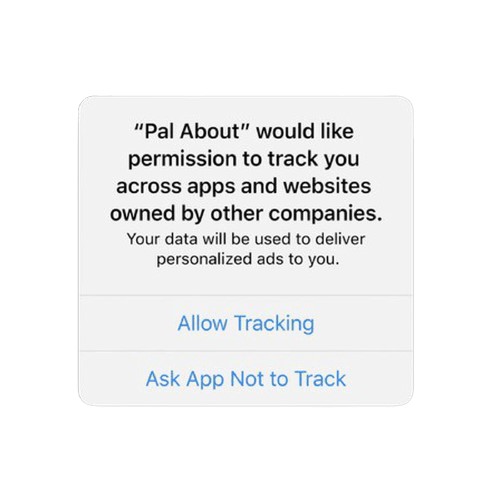
2️⃣ Need to check your APIs and SDKs
You need to check thoroughly your APIs and SDKs to ensure that you can prompt users for permission if you are using the IDFA.
If your app (or a third-party app that uses your API), tries to use the IDFA without permission, you could be banned by Apple.
A good percentage of users will probably decline permission for this and that could cause problems for you or your users if it breaks functionality.
3️⃣ Need to check your third-party APIs and SDKs
You may be thinking “I’m not using the IDFA, so I am safe.” While partially true, you may not be directly accessing the IDFA in your apps or APIs but there is a pretty good possibility that the IDFA may be being used by third-party SDKs or APIs that you are dependent on.
You will need to do a deep look at all the third-party components for uses of the IDFA and that may not be an easy task, depending on the complexity and size of your mobile apps.
If a third-party API or SDK is using the IDFA, you will need to contact them about an updated version of their API.
4️⃣ Look for alternatives to IDFA
The tracking permission screen is a kind of scary prompt for users. Big Tech companies like Facebook, which are very dependent on the IDFA and user information for their business, are creating explanation screens to soften the blow and to convince users to agree to let Facebook track them.
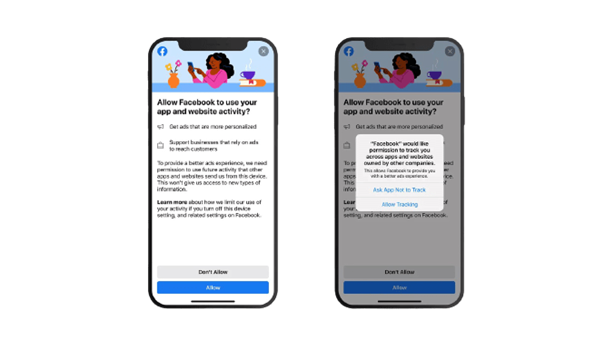
Since a lot of users are not going to approve permissions to track combined with the complexity of other privacy regulations, means that API Publishers are going to be looking for new ways to track users without the IDFA — but that won’t be an easy process.
Apple is pushing publishers to use the Apple SkAdNetwork as an alternative to using the IDFA. The problem with this is that now you would be using a system where Apple owns the entire process and thus your data is controlled by them.
5️⃣ Get ready for Google changes
Google has an equivalent ID called the Google Play Services ID for Android or GPS ADID. Be on the lookout for upcoming changes to these APIs as well. As rumor has it, changes to these APIs will be coming soon.
Stay informed about the Apple Tracking Transparency APIs and upcoming changes so that you and your business will not be disrupted!
In addition, you can subscribe to API Cookery on YouTube to stay up-to-date with the ever-changing world of APIs and Digital Transformation!
Learn more about API Strategy and Best Practices in this free download.

