Most of our enterprise customers are in charge of a pretty intense mix of legacy and modern infrastructure when it comes to managing operations at their company, organization, institution, or government agency. Unless you work at a startup that was organized within the last five years, you are probably dealing with diverse range of systems, applications, services, and APIs on any given day. A reality that has forced us here at Streamdata.io to be very cautious when it comes to making suggestions about what is next, without better understanding what already exists on the ground across an organization when it comes to API production infrastructure.
To help us understand what is happening, we have a short list of questions we ask our customers when it comes to defining what their production environment looks like at their organization: 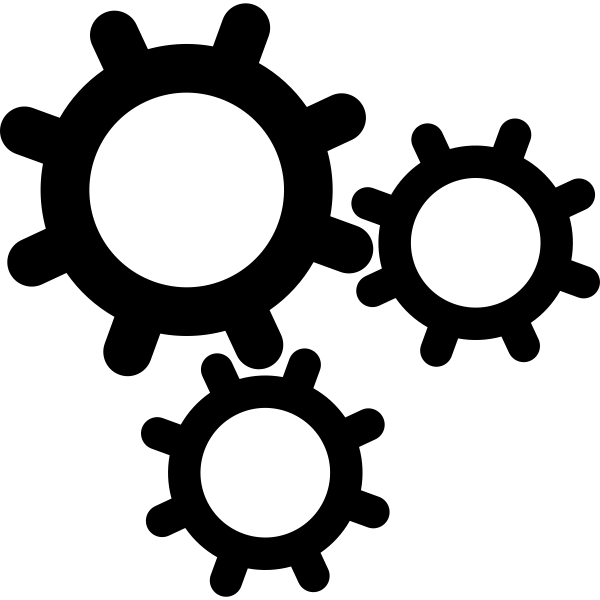
– Do you have a dedicated public portal for all your external APIs?
– Do you have a dedicated private portal for all your internal APIs?
– Do you publish interactive documentation for all of your APIs?
– How do you require developers authenticate with your APIs?
– What percentage of your API infrastructure supports web applications?
– What percentage of your API infrastructure supports mobile applications?
– What percentage of your API infrastructure supports device applications?
– Do you actively monitor the availability of all your APIs?
– Do you actively validate the responses for all of your APIs?
– Do you actively test the performance of all of your APIs?
– Do you actively scan all of your APIs for vulnerabilities?
The current state of any production environment when it comes to operating APIs is full of signals you can harvest to better understand what should be invested in early on. These signals help us understand what some of the unexpected challenges might reveal themselves down the road. Things like security, privacy, and the stability of the overall set of systems being supported, which could seriously derail, and negatively impact an organization’s API journey. Making it critical that we get some initial questions answered about the state of play when it comes to operating APIs at scale across the enterprise.
These questions help paint a picture of the production reality that exists within an organization, and are just the beginning of a wider survey we conduct when getting to know an enterprise organization in preparation for one of our Streamdata.io Journey workshops. If you are interested in seeing the full questionnaire, or learning more about our API workshops, feel free to connect. Streamdata.io is all about event-driven API infrastructure, but we are also about ensuring your enterprise organization is ready for event-driven API infrastructure, and sometimes that takes some investment in other areas along the API lifecycle, before you are ready.


Follow us on social