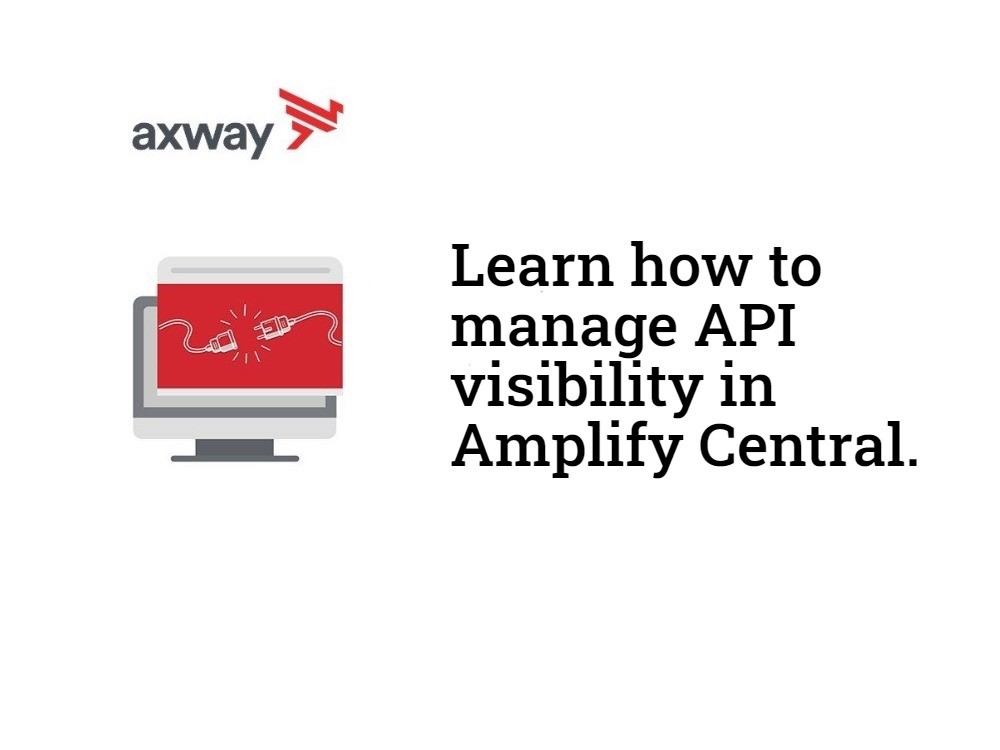In this blog post, we’ll look at an example of how to manage API visibility in Amplify Central. Refer to the Manage catalog assets online docs for details.
As an example, lbrenman@appcelerator.com is an Administrator in the Amplify organization, Axway Appcelerator SE, and lbrenman99@hotmail.com is a Consumer in this same organization. Both are members of the Mission2020 Team as shown below:
You get to the Organization and Teams pages by clicking on your name and then Organization in the top right-hand corner of the page after you log in to the platform at https://platform.axway.com/?utm_source=devblog&utm_medium=blog as shown below:
Share API
By default, discovered APIs are visible by all team members of the team specified during discovery agent setup.
For example, below is a portion of the console log for when I set up the discover agent:
MacBook-Air:awscli leorbrenman$ amplify central install agents
(node:52509) ExperimentalWarning: The fs.promises API is experimental
This command configures and installs the agents so that you can manage your gateway environment within the Amplify Platform.
? Select the type of gateway you want to connect: Amazon API Gateway
CONNECTION TO AMPLIFY PLATFORM:
The agents need access to the Amplify Platform to register services.
? Select an environment: Create a new environment
? Enter a new environment name: aws
? Select a team: Default Team
? Select a service account (DOSA): Create a new account
WARNING: Creating a new DOSA account will overwrite any existing "private_key.pem" and "public_key.pem" files in this directory
? Enter a new service account name: aws-sa
CONNECTION TO AMAZON API GATEWAY:
The agents need to connect to the Amazon (AWS) API Gateway to discover APIs for publishing to Amplify Central and/or the <a href="https://blog.axway.com/apis/amplify-central-unified-catalog-tag-based-api-discovery/">Unified Catalog.</a>
Use two credentials, one for executing the AWS CLI commands and one for the agents to connect to the AWS API Gateway.
The traceability Agent needs to connect to the AWS API Gateway for the collection of transaction headers.
These will be formatted to the Amplify Central Observer.
.
.
.
Note that as per above, the discovered APIs will be part of the team: Default Team
Let’s look at one of the discovered APIs in the Unified Catalog:
Note that the API is in the Default Team (e.g. Provided By) and is shared with all members of the Default Team as shown on the lower right-hand side of the screen.
As an Administrator, I would like to add visibility of this API to members of the team Mission2020 by clicking on the share button as shown below:
Now when a member of the Mission2020 team logs in (e.g. lbrenman99@hotmail.com), they will only see this API:
Summary
Amplify Central and the Unified Catalog provide robust API visibility management via the API sharing feature coupled with the Amplify Platform Teams feature.
Learn more about Amplify Central and how it brings value.