With so many people working from home, we now rely on remote sessions instead of face-to-face meetings to connect with customers. This may create a new set of challenges such as getting more engagement from participants. Here are some tips to increase engagement in virtual workshops and meetings. Read how to overcome your work challenges remotely.
Limit the number of participants
If you have over 10 participants, it may be difficult for each one to speak. Plus, they may not expect to have to participate actively. If there are even more participants, consider creating virtual break-out rooms using tools such as Zoom.
Be clear about the meeting goals, expectations and ground rules
Let each participant know in advance what you are trying to achieve, that his or her participation is expected and that multi-tasking is not allowed.
Set the right mood
If you want the session to be relaxed rather than formal, encourage participants to join the meeting with a cup of coffee (in advance). Make yourself look relaxed and convey it with your body language.
Start with a virtual icebreaker question
Icebreaking is more important in virtual sessions than in-person meetings—especially if participants don’t know each other—as it could feel awkward to speak in front of strangers. Ask a question that’s not too personal at the beginning (ex. cats or dogs? dream vacation destination? favorite dessert? Etc.) Use it to introduce everyone. (Give only 30 seconds to each person.)
Make it interactive
Limit PowerPoint slides! Ask direct input from everybody. Call on participants. Use virtual collaboration tools (i.e. Padlet) and have them add sticky notes, vote, thumbs up or down, or add smiley faces. Prepare these touchpoints in advance and always test. Remember to verify the virtual “wall” you will use has appropriate privacy settings and read/write permissions for participants. One cool thing about using Padlet is you can export the wall content to Excel or PDF, simplifying the post-session process!
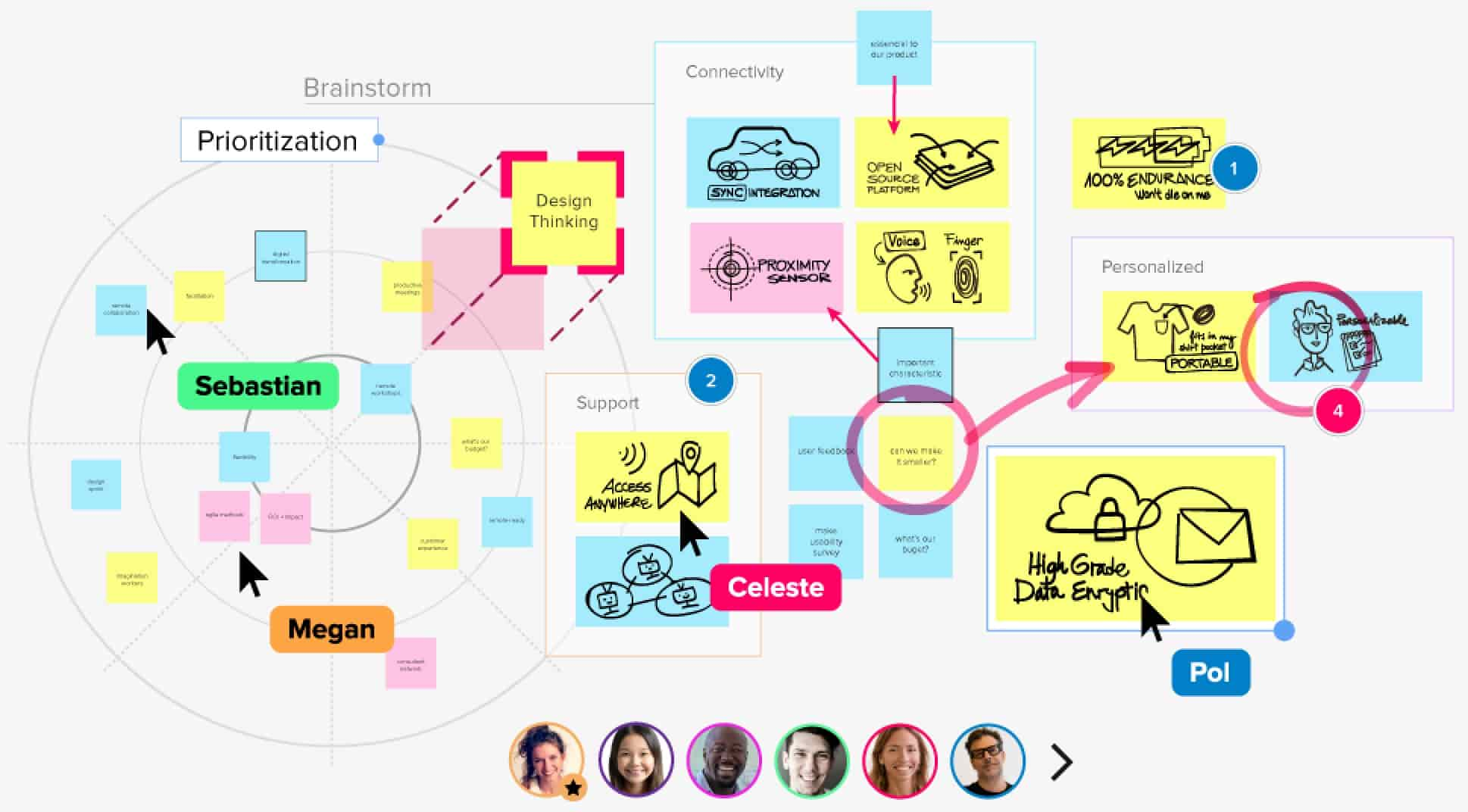
Plant a participant
Arrange in advance to have this participant ask a question in case nobody else does, making others feel comfortable to participate.
Give participants time
Silence could feel uncomfortable but don’t rush. Give people time to think, to unmute themselves, and to get over their hesitation.
Evaluate at the end
Use the last five minutes to get feedback from the participants to understand how to improve the meeting next time.
Other general tips for virtual sessions:
- Plan and prepare beyond creating an agenda. Design online facilitation.
- Prepare virtual rooms or shared spaces in advance, create assets that may be used.
- Set the right expectations and have participants understand the challenges of remote sessions.
- Use tools that are most accessible/available and have participants download necessary tools like plugins in advance.
- Rehearse. Test your tools.
- Be ready for technology failure or poor connection and have a backup plan (set up links to download documents, etc.)
- Turn off notifications
- Decide on who does what – facilitator, slide presenter, note taker, IT help, etc.
Any additional tips you can share based on your recent virtual sessions?
Six tips for working remotely

