Today, we published the General Availability versions of Axway Titanium SDK and Axway Appcelerator CLI. The releases are major releases, with high priority bug fixes and a whole host of new features. For a more detailed overview, known issues and closed tickets, see the release notes:
Notable Items
- Windows platform
- Windows target platform is not included in this version
- Miniumum Node.js version support
- With the release of Titanium SDK 9.0.0, we will no longer support Node.js 8.X.
- Node 10.13 is the new minimum supported version with SDK 9.0.0 and CLI 8.0.0.
- iOS Platform
- Dropped iOS 9 support; use iOS 10 as the minimum target
- Dropped Xcode 8 support; use Xcode 9 as the minimum target
- Accesssibility support for Dynamic Type
- Resolved asset-catalog hashes back to real name
- extendSafeArea supported for iOS < 11
- Android Platform
- Now builds apps and modules with gradle.
- Build times are now 2-3x faster.
- Build now auto-downloads Android Tools and API Levels needed.
- Added AAB (Android App Bundle) support for “production” builds.
- Added APK signature scheme v2 support.
- Added “build.gradle” and “gradle.properties” support under “./platform/android” folder.
- Added Java 8 support. (Can now include Java 8 built libraries and modules.)
- Added Kotlin support for module development.
- Added x86_64 CPU architecture support.
- Migrated from Google’s Support libraries to AndroidX.
- Can now make dynamic JS changes via Chrome Browser DevTools Console.
- Hyperloop can now access Java inner classes within inner classes.
- Hyperloop can now access Titanium’s core Java classes.
- “ti.playservice” module now requests end-user to install/update Play Services if needed before running app.
Please refer to the release note for more details.
Update Titanium SDK
Studio users will be prompted to update the SDK.
To update the Titanium SDK from the command line:
[appc] ti sdk install latest
Update Appcelerator CLI
Studio users will be prompted to update the CLI.
To update the CLI node package and core from the command line:
[sudo] npm install -g appceleratorappc use latest
Thank You Community!
We’d like to thank the following community members who contributed to these releases as well as those who have tested RC versions.
- Sergey Volkov – TIMOB-26662
- Hans Knöchel – TIMOB-27441
- Giorgio Mandolini – TIMOB-27522
- Michael Gangolf – AC-6444, TIMOB-13286
- David Bankier – TIMOB-23281
- Mathias Lykkegaard Lorenzen 0250df0
Report Bugs
If you run into any issues that seem related to the updates, please report them on JIRA.
First, check if it’s a known issue you can watch. If you can’t find an existing ticket, then create one in the
Appcelerator Community (AC) project and add as much relevant information as you can, including the release version you are using.
You can leave general comments as a reply to this blog post.
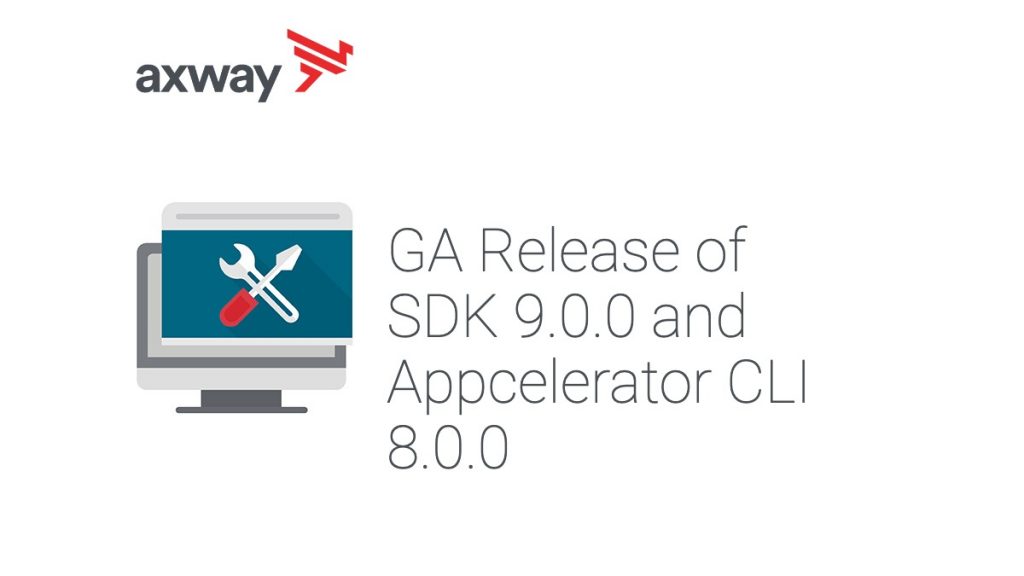
Follow us on social