Syncplicity using DataHub: Millennials beware! A trend in popular culture today that you may have missed is to catalog the growing list of industries, services, and other business-as-usual practices that are being disrupted or even killed off at the hands of Millennials.
Everything from family restaurants, doorbells to napkins is being looked at differently by an entire generation. They are not afraid to challenge accepted practices. Although the targets of the disruption vary. The common factor driving the disruption is the need for convenience, avoiding friction, and living life on the go. What happens when this same approach finds its way into your corporate file storage environment? You guessed it, even more disruption.
As outdated as the doorbell: The home directory
The doorbell had been a business-as-usual standard fixture on any flat, it’s been standard practice for corporate users to be provisioned a small repository of space. This space is typically carved out on a file server somewhere, that is their “home.” This directory comes with a logical organizing structure. Just like the buttons assigned to each occupant of an apartment building and when people arrive–they push the buzzer.
As an end-user, you have data you need to store. But, you don’t need to share it with anyone else you put that in your home directory. That is, it’s a specific function–the home of your files. It’s what you do. And you automatically get connected to that home directory through some mapping function when you first log in. And just like the doorbell, you get one assigned to you whether you actually use it or not.
That’s what happened to me when I first showed up as a new hire at EMC 17 years ago. Access to that home directory assumes that I was tethered to the network and able to reach it over network-based storage protocols. In 2001, it was unthinkable to get access to data remotely “remote access” meant hopping in your car and driving to the office to get to your files.
A new normal: always-on connectedness
Fast forward to today, and it’s a different world. Remote access means I have to always connect to VPN to get a map a drive letter. Who needs that? A mobile tablet or phone or similar device doesn’t know what a mapped drive letter is.
Syncplicity users have access to all their files all the time. In my case, that access is spread out across five or six different devices. My data is tethered to me, not be tethered to the network to get to my data.
Disrupting the home directory: not just for millennials
Although the gray hair in my current badge photo disqualifies me as a millennial, the same benefit of convenience and reduction of friction is where Syncplicity excels. Plus, not being able to connect to the network, or to any Wi-Fi signal brings on feelings of anxiety and FOMO (fear of missing out). In my case the fear isn’t missing out on someone’s Instagram post or Snap Chat — it’s the fear of missing a customer request, a sales order, or anything else I collaborate on throughout the day.
The millennial thinking is: why surprise your host with a loud buzzing sound when you can send a text before you arrive? Avoids the hassle. That hassle avoidance motivation also drives users to keep their data as close as the phone in their pocket. That drive for convenience drives users to take matters into their own hands. Or, their own pockets and causes a major challenge for data security and governance through Shadow IT.
Syncplicity can help
Syncplicity can help avoid that hassle of being tethered to the network when we live in an untethered and wireless world. For rare moments when you’re offline, you’re still not completely disconnected. Syncplicity using DataHub can help this along. Read here how Gartner named Syncplicity a leader in the Magic Quadrant for Content Collaboration Platforms.
Syncplicity using DataHub
Migrating legacy home directories into Syncplicity using DataHub or repurposing that NAS capacity while replacing the home directory with SyncDrive, is the best of both worlds. It marries the convenience of access anywhere. This gives the ability to store data in the Syncplicity Cloud, in the cloud of your choice like AWS or Azure, and/or in an on-premises StorageVault.
Learn more about secure enterprise file sharing. Person-to-person. Person-to-system.
Written by Frank Murphy, Director of Strategic Sales Engineering, Syncplicity
LinkedIn Profile
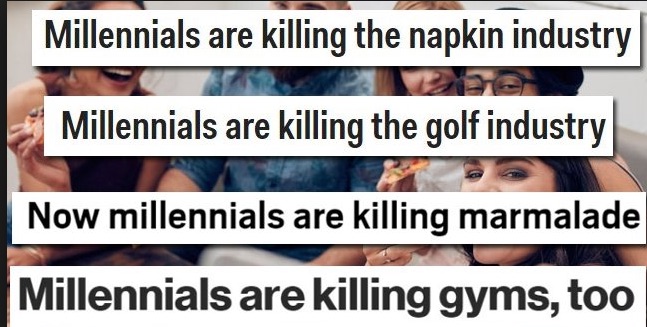
Follow us on social