Enterprises today have no shortage of options when it comes to content collaboration platforms (CCP). Formerly enterprise file sync and share (EFSS). (Read more about 7 effective EFSS solutions.) Recently, the explosion of the cloud has increased that number dramatically. This is because cloud-based storage and collaboration solutions saturate the market. This is where Syncplicity + Microsoft come in.
And when it comes to cloud office solutions, there is no one company more ubiquitous in the enterprise than Microsoft. Today, eighty percent of the Fortune 500 is on the Microsoft Cloud, which means many of those companies are using Office 365—management and collaboration platform to the tune of over 60 million monthly active users and rising.
Offerings
Microsoft Office 365 offers a lot. Some would argue maybe everything a company needs. From cloud productivity apps, such as Word, Excel and PowerPoint. Collaboration services like Skype and OneDrive Business, their file storage service in the cloud. Office 365 offers great capabilities across many applications for one to one collaboration and saving files via the cloud.
Challenge #1: When do you need something more?
One of the nice things about Office 365 is the breadth of solutions that it provides. When it comes to content collaboration or cloud file sharing, some will use OneDrive for storing their Office 365 documents and sharing with a team member.
But, there are times when it’s not enough when the organization has complex requirements and use cases. Whether it’s a mobile workforce or a manufacturing company that needs to securely share large files seamlessly, continuously with third parties.
It’s not just about the experience, but what the experience is hiding from the user–ensuring that security requirements are met, helping ensure data sovereignty across regions, integrating with legacy infrastructure or where the data is stored—on-premises, public or a private cloud.
Syncplicity + Microsoft offers seamless integrations with Office 365. This provides a comprehensive solution for both team collaboration and more extensive and secure content sharing and management capabilities for power users. Or knowledge workers who need to securely share large files with partners, vendors or suppliers. To learn more, click here.
Challenge #2: Where’s the data?
One of the most common challenges across large organizations is file management. As companies evolve from traditional enterprises that relied on on-premises systems to a digital company moving more into the cloud, the amount of complexity around file management increases. As cloud-only solution such as Dropbox and Box entered the market, we started to see a commoditization of file storage.
This has created an endless number of options for departments and teams to choose from. This created a tangled mess of departmentally driven solutions that don’t align with IT security requirements. This creates silos that slow productivity, and add unnecessary complexity to the simple task of sharing a file. When was the last time you received a notification in your inbox to accept a file share from someone, only to have to download an application or sign up for an online service simply to access the shared file?
Pluses
Syncplicity abstracts the complexities of file storage that you can focus on what matters most…the content. As a “storage agnostic” collaboration platform, Syncplicity allows you to share and access content anytime, anywhere regardless of where the files are stored, on-premises, cloud even geographical location. By decoupling file storage from collaboration, enterprises that have a complex infrastructure have options to meet their unique needs now and into the future.
If you are an Office 365 customer and want to store some of your Office files on-premises, we give you that option while keeping your less sensitive files in the Azure cloud. Many of the leading storage options such as Dropbox and Box provide great storage capabilities but don’t offer you storage choice.
Security is a driver for why our customers love to use Syncplicity for enterprise-wide file sharing and collaboration or to ensure hyper-sensitive data like financials, customer data is secure and protected. Our centralized approach—built with next-generation global content protection and security controls in mind ensures IT has central control and accessibility to all content to ensure compliance standards such as GDPR are adhered to at all times.
Challenge #3: Power Users + Sensitive Data
Another piece of feedback we’ve heard from our customers on their experience with OneDrive is that is designed for saving and working with Microsoft files in the cloud. Where things start to falter is when you want to securely share a file with multiple people or with entire groups outside of the company.
As a result, users start to look for a workaround and alternative solutions to get what they want ranging from email (if the files are small enough to send) to extreme measures like mailing whole hard drives with sensitive information.
Additionally, one of the biggest fears with Microsoft extending its reach into the cloud is the notion of vendor lock-in. Before the cloud and a number of productivity tools at your disposal, there was Microsoft Office. That was the only game in town. Fast forward to today, we are seeing companies who have invested in the Microsoft Cloud trying to not fall into old habits and are trying to keep their options open for the sake of agility and flexibility.
Syncplicity + Microsoft
We believe that the Syncplicity integration with Office 365 addresses those concerns and more, creating a unified digital workspace that is powerful and secure, while flexible enough to work with any type of unstructured data across the enterprise, beyond files on the desktop.
A match made for enterprise collaboration!
When it comes to team and company productivity, you don’t want the data to get in the way of your success. Today’s cloud storage solutions simply add unnecessary complexity to an already complex scenario. The smart way to approach content and collaboration is to focus on what fuels team productivity. Easy and secure access to content when you need it.
Office 365 serves as a solid foundation that offers a complete set of productivity tools. But if you’re struggling to support complex use cases such as sharing valuable information in a secure fashion, the ability to share content with multiple groups both internal and external, or have strict requirements around security and compliance—Syncplicity offers the best integrations with Office 365 in addition to additional capabilities, flexibility and security today’s digital enterprises require.
Learn more about how Syncplicity + Office 365 helps drive productivity and innovation here.
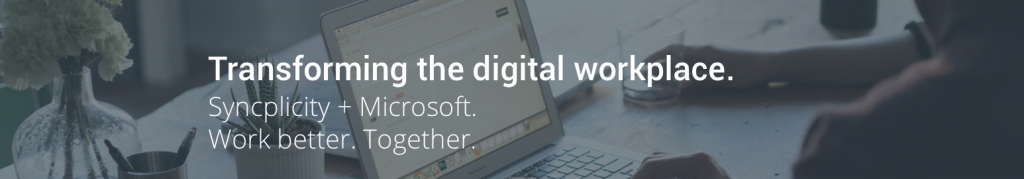
Follow us on social