It is not the first time I have written about file server replacement, and it will probably not be the last. This is a process or a project that people are only interested in at the moment the CIO says to the Storage Team: “We need to cut costs or jobs.”
File server replacement
In the last year, this has changed; a new use case to rethink file servers comes from customers who are migrating their infrastructure into the cloud.
The scenario
This CIO makes a strategic decision to embrace the cloud and migrate their information assets into a cloud infrastructure. So, they migrate their on-premise mail servers into Office 365 to take away a heavy load on resources and people.
No need to buy expensive storage for those mail servers. No more heavy backup costs and no more high-availability nightmares. Because we tend to send bigger files as email attachments, email is in many cases abused as a collaboration platform for the extended enterprise.
What about personal drives?
At the same time, those personal drives where people needed to store their personal files have to go as well. Let’s assume this will be moved to another solution called OneDrive with a gigantic 1TB of storage for each employee to store their business-critical content: presentations, meeting reports, holiday pictures, and their favorite video files.
It’s not intended for that, but it gives many people in your organization a broad interpretation of “Personal Drive.”
What about shared drives?
And then there are these group-shares: The F-drive, the M-drive, or whatever drive letter or path was used to get access to a location where all the business-critical data is stored.
These have been there for years, decades maybe. They represent the intellectual property of the company and have allowed collaboration until we started to abuse email.
What about Enterprise Content Management Systems?
Not all organizations are stuck on file servers. Some of them made attempts to move over their file servers to Enterprise Content Management Systems (ECMS) to benefit from things like versioning, content life cycles (WIP –> Draft –> Review –> Approved –> Published) that would allow them to comply with some regulations.
Roughly, some of those projects might still be using a Content Management System like SharePoint or a Documentum or FileNet. Chances are you still have that file server in your organization; despite Office 365, OneDrive, SharePoint, or another CMS, you still use that file server. But you wanted to go cloud, right?
Well, you can move your mail server to your Office 365, move those personal home directories into OneDrive and maybe you also have some group shares or internet sites moved to SharePoint. You might even migrate applications to your own Amazon instance, but still, there is this file server.
Why are you still using your file server(s)?
Many of the people I have spoken with are using that file server simply because this is how they did things in the past and there was no reason to change.
These companies or business units have a certain business process that just requires a location where all co-workers need to be able to access files.
An example would be a sales organization where the marketing department would store the latest version of the corporate deck on the S-Drive (S stands for Sales department).
Sales reps would work from the office or connect via the VPN to that network location if there was a need to get the newer version of that presentation.
Everyone had read access and the marketing people had to write privileges to update the material. Simple and it works. But once these salespeople are starting to embrace non-traditional devices; they struggle using non-approved tools to get those files on their iPads.
Content Management Systems (CMS)
Or there was a failed attempt in the past to move the group shares into a content management system. With all good intentions of some enthusiast people, a CMS was rolled-in on a big, expensive server.
Some consultants came in to get it set up and some admins spent days and weeks to define this new data structure, content types, and metadata fields.
People were supposed to use a browser as an interface to interact with the system which deprecated the user experience. At the end of the day, people were always trying to avoid entering the metadata, so it turned out to be a mess. A good attempt, but it did not stop the file server.
Security in the Cloud
Some groups of users tried this consumer-grade file sharing solution to make it easier to access their files from a mobile device or share it with an external partner or supplier.
At that time, it was cool to slide out your smartphone and show-off that you could access that Excel-sheet on your phone and get the new version a few minutes later on your desktop.
Then the legal guys and the CiSO stopped the project because sensitive data was stored in a public cloud and opened-up security issues like data-loss.
After a long discussion with the InfoSec-team, they realized that the security of the platform was not flexible enough and either opened-up Pandora’s box or made it impossible to work with. There was no balance between security and user experience.
Stuck on file servers
Above are some samples of why the file server could still be in your organization. Maybe this is not the case in your organization?
Maybe you had a good experience with moving stuff into a CMS and maybe you had already reduced some storage capacity by moving Personal Directories into a tool like OneDrive. Good for you, but still there are file servers in your organization. Why?
- Many of our customers have good confidence in their off-premise solutions, but some of their data should remain on site. You never know what could happen with your cloud provider. Human Resources, Legal, and finance departments love file servers because it’s their “archive dump.”
- Customers also state that the content on file servers is “way too large” or too expensive to move all that old data into some public cloud. Engineering has these large CAD-Drawings that they would rather not put in a Dropbox or OneDrive. Marketing uses a file server to keep their work-in-progress assets nearby for performance reasons and to keep their storage quota in SharePoint low.
- After all: someone needs to pay for the storage and in the end, it is you.
- For compliance reasons, there is a need to keep copies – in your own data center – of your data that is in the public cloud
- For collaboration – many CMS’s allow only one person to work on the document at a time. Many EFSS solutions are not able to handle the situation where multiple people want to access or edit the same document. The good-old file server at least notifies you about that.
- And finally, let’s not forget performance: when many people need to collaborate on files, the file needs to be constantly sent from one computer to the cloud and then back to the other users putting serious stress on your internet connection because all files need to cross your internet cable.
Stay tuned for Part 2 when I will discuss the ideal solution for Enterprise File Sharing.
Discover more: 7 strategic guidelines for selecting a modern Enterprise File Sharing + Content Collaboration Solution (CCP).
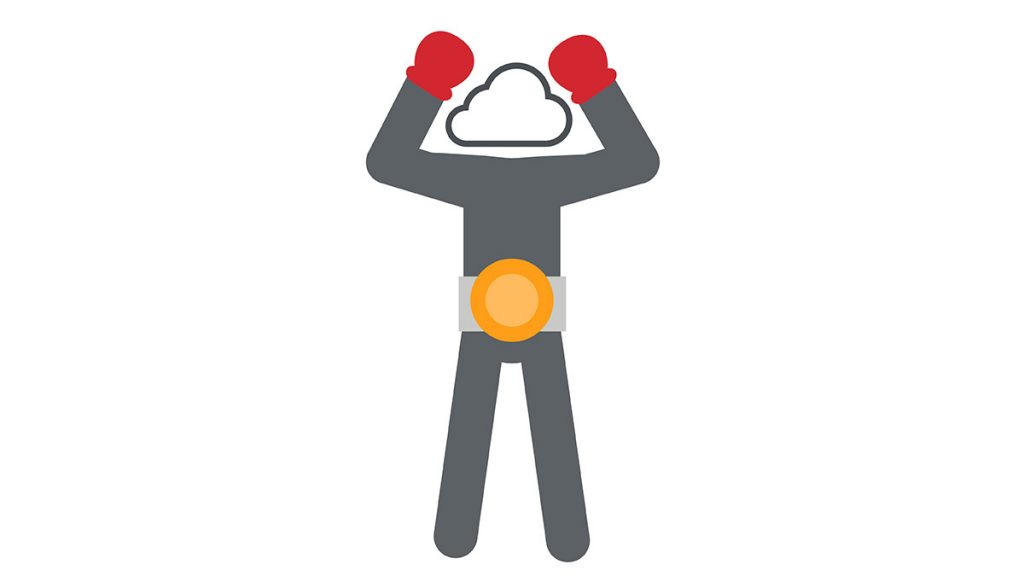
Follow us on social